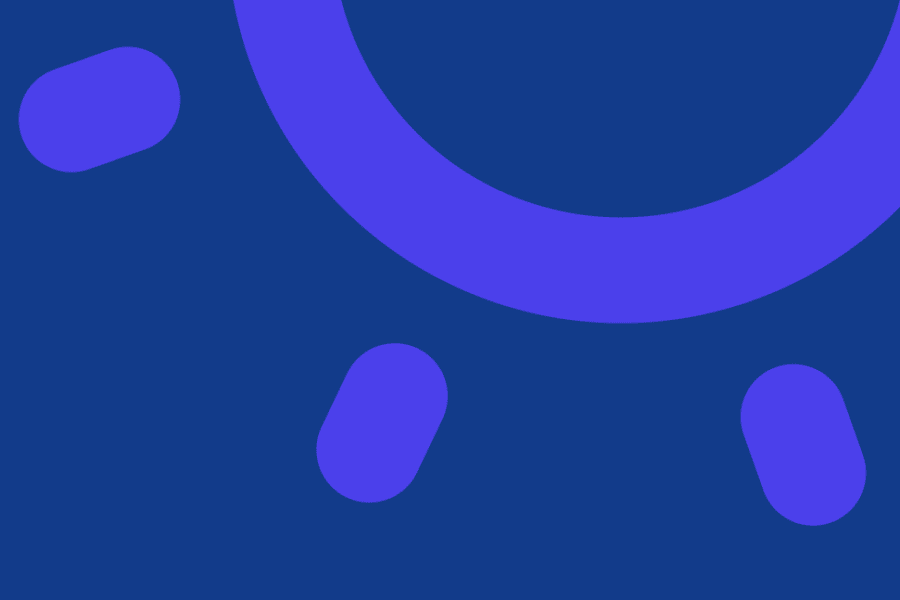Published
June 2020How to set up a Facebook Store / Shop
Facebook has seen a huge surge of both individual and business use during Covid-19 lockdown. Businesses flocked to Facebook to keep in touch with customers and customers were more than happy to be communicated with!
Facebook has been working on a shop solution for quite some time, but the Covid-19 outbreak sharpened their pencil and they’ve pushed the project through to launch in record time.
“In a time of disaster, people rely more on social services … we are seeing surges in traffic, especially in areas most affected,” Zuckerberg said during the conference call. “People want to stay connected while being asked to maintain social distancing and eliminate loneliness.”
The focus is very much on helping marketing small businesses but no doubt big businesses will be very interested in what Facebook can offer them too. As with everything Facebook, it will all feel intuitive and easy to use, so hopefully, customers will take to buying through Facebook very easily.
“…we’re moving quickly to get these tools in the hands of as many businesses wherever they are, big or small, to help them survive during this time,” Facebook’s Layla Amjadi said.
How will it work?
You can list products as you already do through Facebook but now you can let them go even deeper to buy there, without leaving the app.
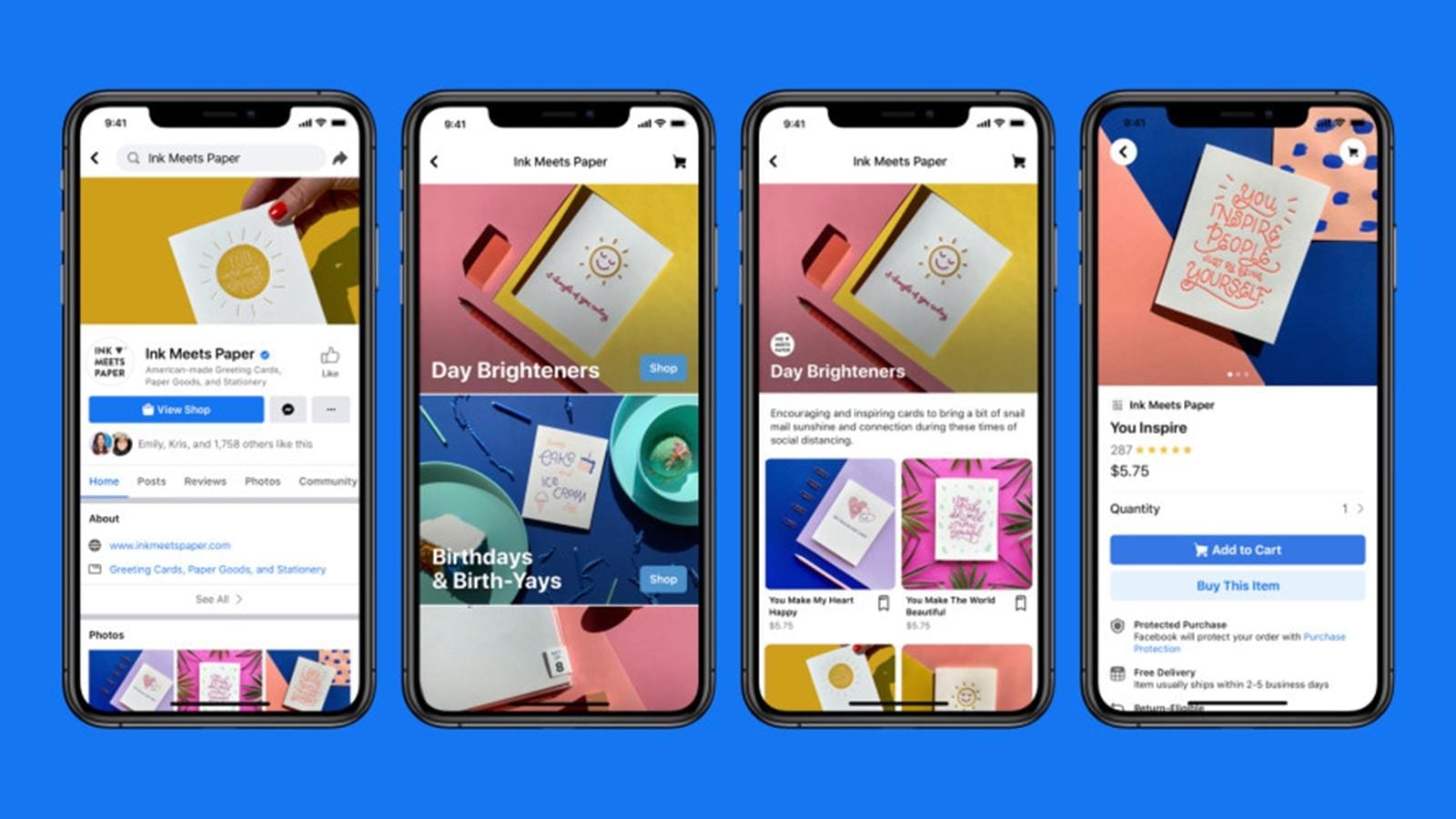
Credit: Facebook
What are the potential benefits of Facebook shops?
As with anything in marketing, the fewer click and transitions between platforms the better. So being about to buy quickly and easily will be a huge benefit. Facebook is also a trusted medium (well the platform anyway!) so in theory, customers should feel secure purchasing through the app. It will also mean that if you don’t have an online shop, you could just use Facebook!
Community meets shopping!
For me, the top benefit of a Facebook shop for businesses is missing the community with purchase. People are used to trusting their friend’s recommendation and ‘likes’ and if the notification work in the same way as events and pages, people will know who purchased or liked a page, hence promoting your business within that community. How many Facebook ‘friends’ do you have? Yes, your business could be promoted that far!
How to set it up
You’ve got two options when setting up a Facebook shop:
Use Facebook’s platform to make a shop
You can use it to do everything – list products, set up a cart, take payment – everything. It’s basic but it works.
Integrate Facebook with your own online shop
Webshops software like Woocommerce can be used to create an online store, then you link your products to your Facebook Shop page. This means you’ll need a little technical know-how to set it up (we can help with this!) but going forward it is easy to manage.
Which option is best? With web the more content to better, so we’d go for the second option of webshop and Facebook Store. Connect them together and away you go!
Setting up a standalone Facebook store
First, you’ll need to change your Page’s template to ‘shop’.
To add products to your Facebook store:
- Go to the ‘Shop’ tab on your page (you can’t do this on the app or mobile, you’ll need a desktop computer).
- Click ‘Add Product’
- Add a product information upload product images or videos
- Include as much information as you can (Facebook loves detail!) including the product description, colours, sizing, favours etc. You can also add stock availability etc.
- Product variations are also possible in ‘edit options’ on the product tab.
- You’ll need to add delivery information and Facebook requires a returns policy
- Create product categories (if you have them)
- ‘Save’ once you’ve added all the info you need.
- Once added, products will display as ‘Processing’ while Facebook reviews the products and makes sure it complies with their policies. This normally takes about 24 hours tops.
To link your shop with an existing webshop
This is slightly more tricky but so worth it in the long run! Give us a call to chat through your options depending on the software that you’re using.
Now go and grow your community!
The more people seeing your shop the better! How does your marketing plan cover growing your audience base? Not sure? Get in touch! We can help.